The first step in building your KWS environment is to create your KWS app:
- Log into your KWS Control Panel.
- In the main menu, select My Apps.
- In the top right-hand corner, click Create App/Website. The Create App view is displayed.
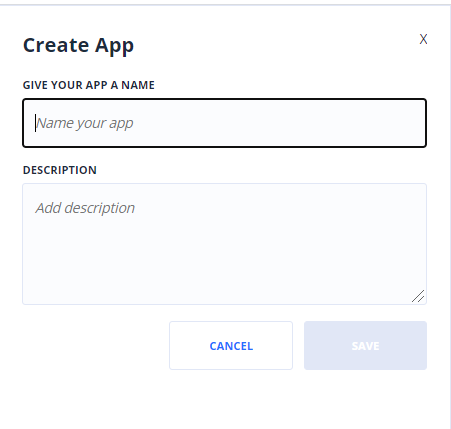
- Enter a name and description for your app.
- Click Save. The Basic Information view displays your new app:
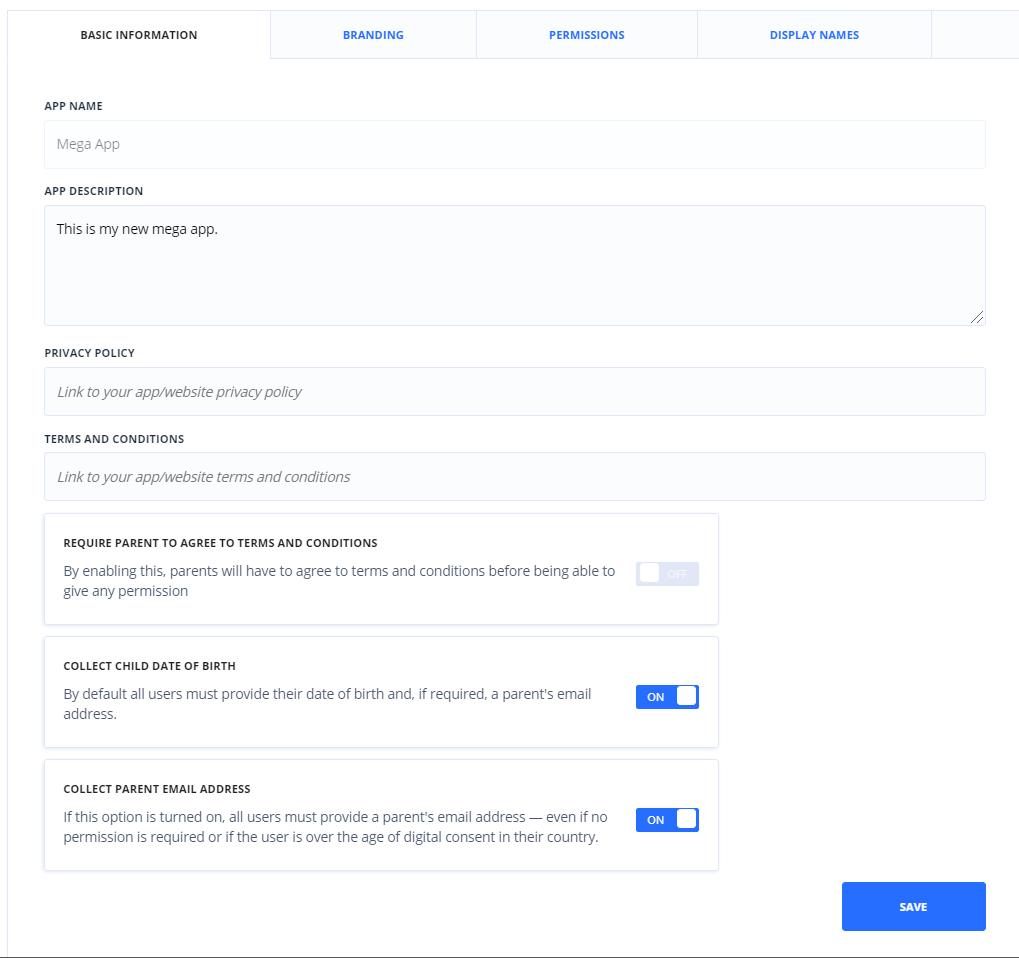
- Enter links to your app or website’s Privacy policy and Terms and conditions.
- Set the following options on or off, as required by your sign-up/sign-in flow:
- Require parent to agree to terms and conditions
- Collect child date of birth
- Collect parent email address
- Click Save.
If your app or website will be available in multiple regions, you may wish to localise your app’s basic information.
